 Snapchat 很多好好玩濾鏡,繼「時光機器」和「變性濾鏡」之後,最近潮流興起全新「Anime Style」濾鏡,真實人物變成動畫角色。
Snapchat 很多好好玩濾鏡,繼「時光機器」和「變性濾鏡」之後,最近潮流興起全新「Anime Style」濾鏡,真實人物變成動畫角色。
「Anime Style」是一個靠臉部識別把臉孔重製動畫風的 Snapchat 濾鏡。你只需要打開 Snapchat 和登入之後打開 Snap 介面並在效果欄尋找「Anime Style」,或直接在搜尋介面輸入「Anime Style」去打開濾鏡,然後把相機照準人類臉部,就可以將目標人物變成動畫角色了,同一個鏡頭最多可以製作兩塊動畫風臉部。
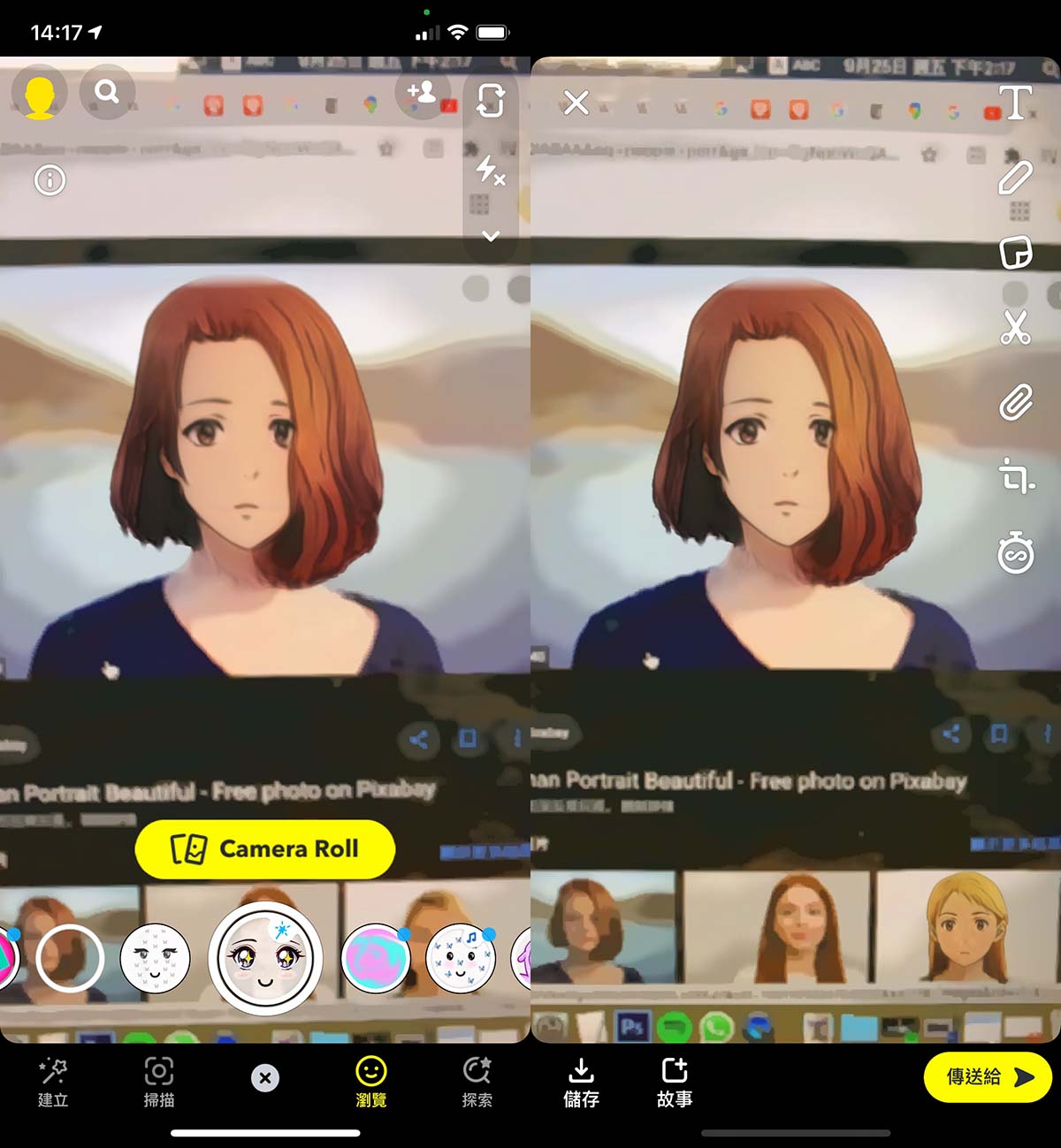 完成之後這些動漫風照片可以儲存到 Snap 之中,並可匯出到社交網站分享。
完成之後這些動漫風照片可以儲存到 Snap 之中,並可匯出到社交網站分享。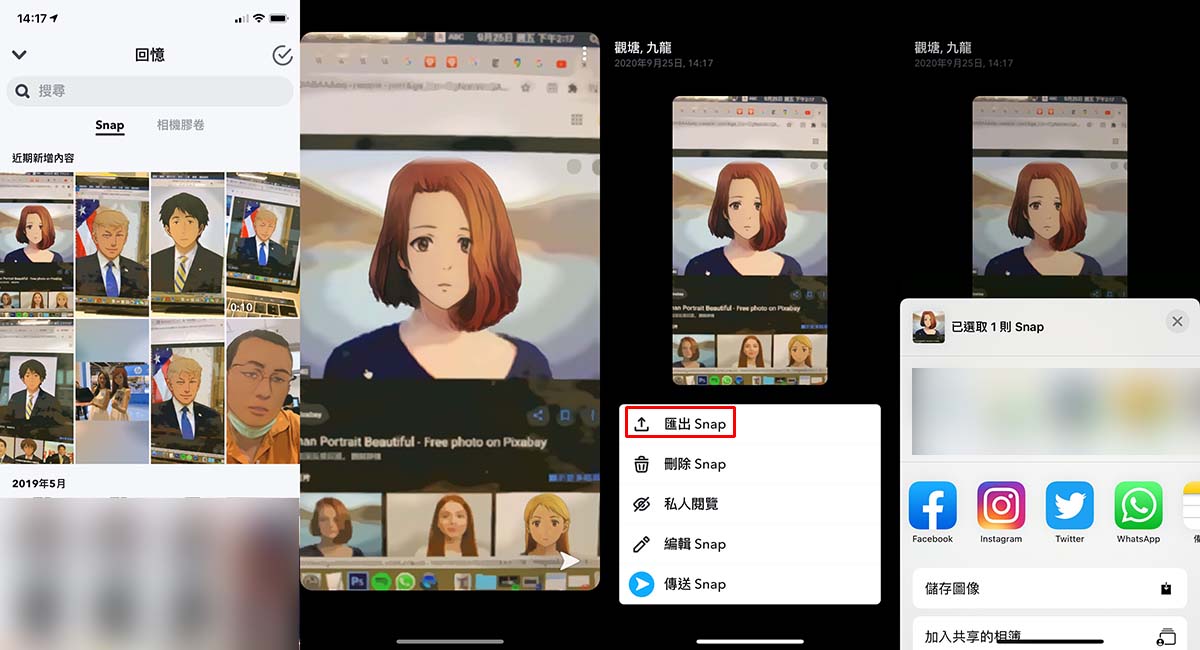
- 【編者私心推薦】【著數】Senco 推教育優惠多款 ACER 筆電勁減達 40%!:按這裡
網民分享 Snapchat 大熱 Anime Style 濾鏡
I just discovered the new filter of Snapchat so I tried it with OffGun sooo
OffGun in Anime Style, a thread: pic.twitter.com/6jbbSv6JZl
— Lia | OffGun Filo Au ? (@gunthaphan) September 25, 2020
[the_ad_placement id=”ad2″]
Team SmartDoll would like to say hello to you in their Snapchat anime filter form 😉 #tokyo #smartdoll #anime #manga #doll #bjd #fashion #3dprinting #Japan #design #fashiondoll #snapchat https://t.co/6PWgddAulr pic.twitter.com/FsZgNec3Ox
— Danny Choo (@dannychoo) September 25, 2020
[the_ad_placement id=”ad2″]
@REALLYREVIL @kcmrcd17 I used the anime filter on an old episode of yours. I feel like Revil is gonna spirit us away. pic.twitter.com/ABAyk7YNw5
— Dustdjinn (@dustdjinn11) September 25, 2020
[the_ad_placement id=”ad2″]
I tried this anime filter on markhyuck and it’s so freaking cute pic.twitter.com/fzJVJXteKm
— ria || support ? again (@puddinghae_) September 25, 2020
[the_ad_placement id=”ad2″]
anime filter: is your hair blonde or brown?
me: yes pic.twitter.com/M3rxNsTkdl— ??⁷ ? (@oojoonieh) September 25, 2020
[the_ad_placement id=”ad2″]
completely obsessed with the anime filter on them ?? pic.twitter.com/ygMiEluoSA
— ellie / jedi kristoff (@northuldrashoe) September 25, 2020
[the_ad_placement id=”ad2″]
- 【編者私心推薦】【著數】Senco 推教育優惠多款 ACER 筆電勁減達 40%!:按這裡
