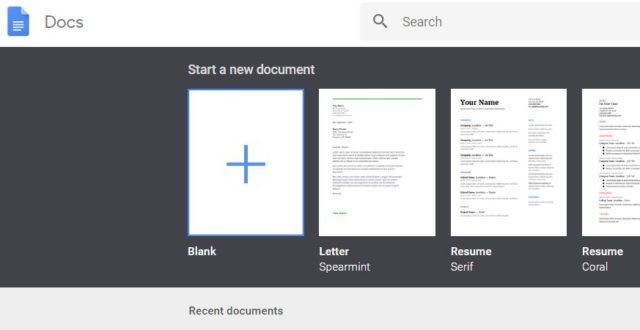
今時今日,我們做事講求方便快捷,盡量化繁為簡。過往,要利用 Google Docs、Sheets 或 Slides 製作新文件,就要先進入相關頁面,再建立新文件。現在,Google 帶來了新方法,一條網址就能建立新文件。
Introducing a ✨ .new ✨ time-saving trick for users. Type any of these .new domains to instantly create Docs, Sheets, Slides, Sites or Forms ↓ pic.twitter.com/erMTHOsdyH
— Google Docs (@googledocs) 2018年10月25日
前日,Google 於 Twitter 發文,指出只要用家輸入全新的 .new 網址,就能立即建立新文件。而此方法適用於 Google Docs、Slides、Sheets、Forms 及 Sites,各有對應的新網址,詳情如下︰
Google Docs︰doc.new / docs.new / documents.new
Google Slides︰slide.new / slides.new / desk.new / presentation.new
Google Sheets︰sheet.new / sheets.new / spreadsheet.new
Google Forms︰form.new / forms.new
Google Sites︰form.new / forms.new / website.new
要留意的是,大家輸入上述網址時,前方不需加上 www,直接輸入網址就可以了。日後大家要透過 Google 建立新文件,就有多一種方法了。
來源︰Ubergizmo
